Breadcrumb
- Home
- Hardware
Hardware
The physical design of the GravBox is originally based on the specifications created by the AR Sandbox group at UC Davis. However, during the evolution of GravBox, a dedicated interface monitor has been introduced for visibility along with a track pad for user input and caster wheels for mobility (this secondary monitor is required for Gravbox to function properly). These unique features improve the accessibility to classrooms and public outreach programs. Below we list the main hardware components and their cost. The total cost is less than $3500.
Main Components
- Computer: a desktop/laptop with an intel core i5 CPU running Linux Mint 18 (~$1000)
- 3D Camera: Microsoft Xbox 360 Kinect Sensor (~$30)
- Digital Projector: BenQ MW632ST short-throw projector (~$570)
- Interface Monitor: any 1080p monitor with 16:9 aspect ratio (~$200)
- User Input Device: Apple Magic Trackpad 2 (~$120)
- Sandbox: 40in wide, 30in deep, and 30in tall wood box with caster wheels (~$200)
- Sand: white play sand (~200 lb, ~$200) or Emriver white modeling media (~120 lb, ~$800)
- Projector stand: we used the 80/20 T-slot aluminum building system (~$600)
Setup
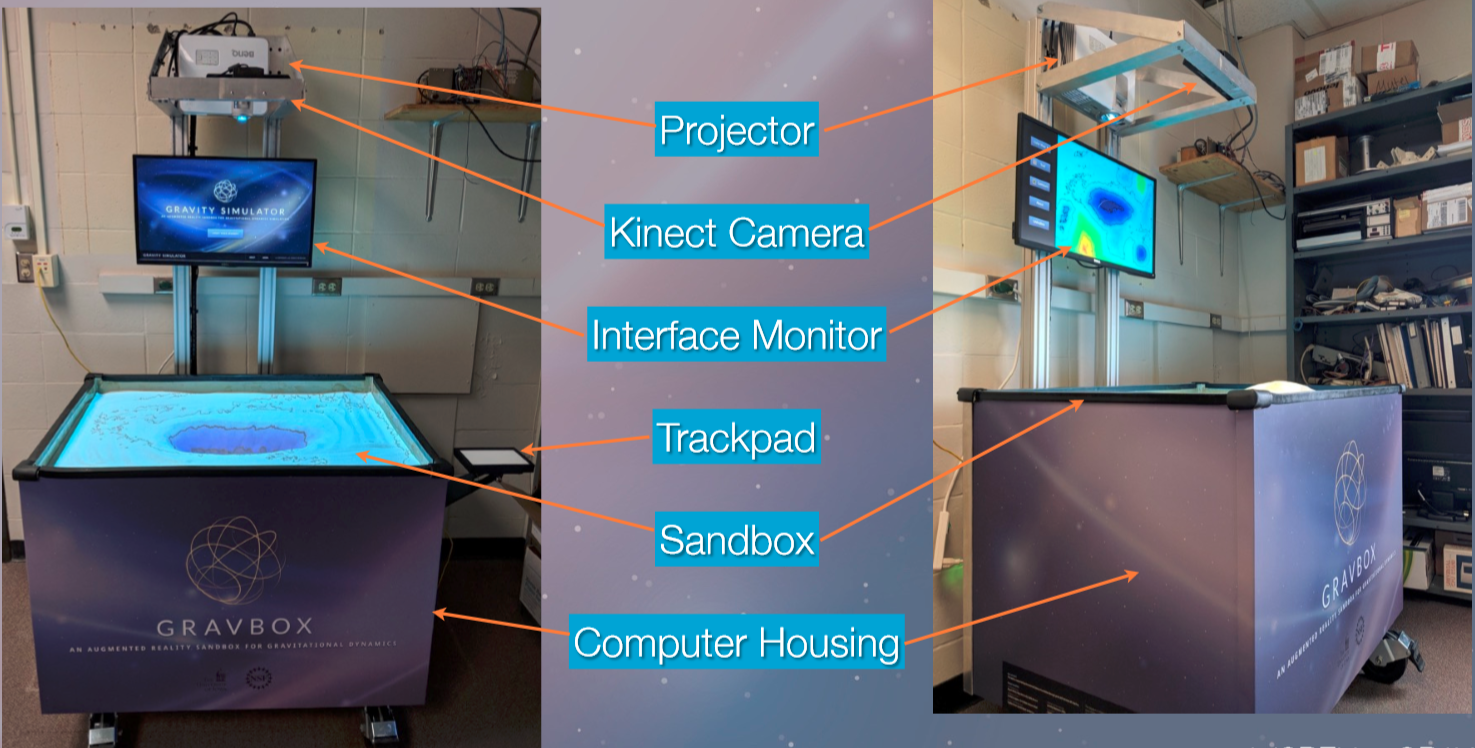
We strongly recommend that the Kinect camera to be mounted in an opposite direction from the projector, i.e., the mounting base of the Kinect and the base of the projector should point away from each other (as in the picture below). If construction constraints prevent this, a parameter at the beginning of gravbox.py can be changed to "ORIENTATION = 'flipped' ", but note that this solution is not optimal.
